Drosophila genetics simulation
Developed at the University of Wisconsin-Madison, CGS allows students to perform virtual test crosses with model organisms. Instructors can set the parameters for the populations under study, such as the number and type of traits in a population, the modes of inheritance and trait linkage. Students determine which crosses to perform and interpret the resulting data. CGS can be used as a primary laboratory module for introductory biology or genetics courses, or as a supplement to a hands-on genetics module with real organisms. In addition to mice and Arabidopsis (plants), test crosses can be performed with Drosophila melanogaster (fruit flies) using the CGS software. If you do not have an account and would like to explore some example populations for yourself:
| How do I get started? | |||
 |
Click here to launch CGS in a new window. | ||
 |
Choose VIEW PRACTICE POPULATIONS from the main menu. | ||
 |
Choose a population to examine, and decide which test crosses you want to perform. | ||
If you want to explore all of the features of CGS, you can:
1. Visit the DEMO PAGE.
2. Or REQUEST AN ACCOUNT FOR YOUR COURSE.
Below is a screen capture of a Drosophila population being investigated:
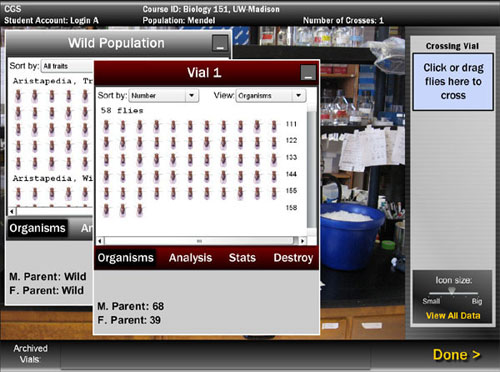
Drosophila flies carry three sets of autosomes and two sex chromosomes. Their relatively fast life cycle and their ease of use made this common fruit fly an important historical model species, and they are still studied by geneticists today. Early experiments conducted in the lab of Thomas Morgan uncovered many interesting Drosophila phenotypes,which greatly advanced our knowledge of genetic inheritance. Students working with CGS are able to perform some of the same experiments that have lead to major breakthroughs in the field of genetics.

For more information about CGS, use the menu on the left to explore the website. If you would like to use CGS for your biology or genetics course, click here to REQUEST AN ACCOUNT.